Running a small business is like practicing a balancing act while holding a number of suitcases and making sure that none of them fall. You need to handle multiple tasks, ranging from managing the company finances and payroll accounting to also making sure that your team can collaborate and work more efficiently.
It might sound like a lot and it is, but with a little bit of help from software tools such as Annex, you can easily streamline most of your business processes and improve productivity.
In this blog post, we will take a look at ten organizational software styles small businesses need that are essential for the day-to-day running of their company. Also, learn about Desktop Payroll Software by reading this article.
10 Organizational Software Styles for Small Businesses
There is a ton of competition for small businesses out there and they can use any competitive advantage they can get their hands on. Software tools can help them a lot with this. You know, software can transform operations by helping small businesses reduce their overheads, increasing productivity, and so much more.
From Finance and communication to sales and marketing, these software tools cover different organizational styles.
DID YOU KNOW?
99.9% of businesses in the US are small businesses (businesses with fewer than 250 employees)
Here are 10 organizational styles and software tools that small businesses might need for managing the company finances and payroll accounting.
Communications
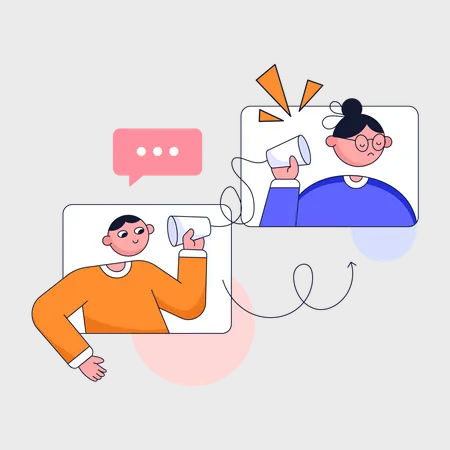
A great business is built by great people and those people need ways to get in touch with one another to share ideas and collaborate. Good communication systems can help businesses in getting things done a lot faster.
What’s the best software tool for this?

Slack is a great communication tool for small businesses. It is a pretty powerful messaging app for teams. It gives you a platform where your employees can communicate in real-time through channels and DMs.
Project Management
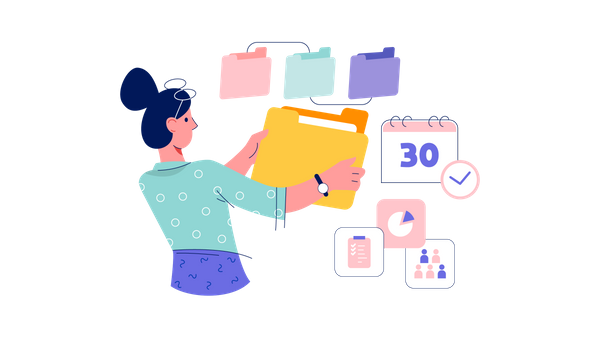
Every organization needs a process that can help them set up, plan, and manage projects to get the outcome they desire. For this, you need a way to apply knowledge, skills, and tools to meet project requirements.
So, what tool can you use to manage projects?

Trello is a visual project tracking software. It uses a simple visual approach to project management. It comes with features like boards, lists, and a unique card system that helps teams organize their tasks, set deadlines, and keep track of the progress.
Accounting

A business cannot run if all its finances are not in check. And no matter what your business is about, you’ll more often than not need help with managing your finances.
But how can you manage the finances and accounting for your whole company?

For managing finances, you need a tool that is not only good with numbers but is also accurate. Crescendo is an accounting software that comes jam-packed with features that every small business might need.
It can handle all the invoicing, payroll, and expense tracking for your company and it makes financial management seem like a breeze.
Productivity and Collaboration

Your employees are the backbone of your company, they need a way to effectively pool their efforts and share tasks for a more efficient workflow in the company.

Google Workspace or G Suite can help you with that. It comes with a range of cloud-based productivity tools (like Gmail, Google Docs, Google Drive, etc.). By using these tools, your team can work together on tasks and projects at the same time. Plus with remote access, employees can even connect with projects from anywhere in the world.
Task Management
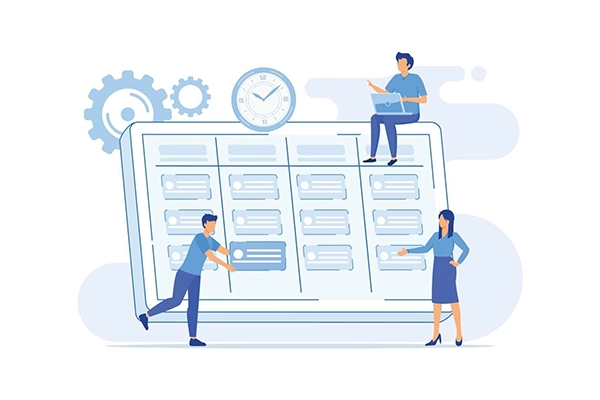
This is very different from project management. In a large project, every person has a list of individual tasks they need to perform.

Asana is a tool that can help your team complete tasks and projects with ease. You can create task lists, set project timelines, and track the progress of your tasks with the help of this software.
Plus, with this software, you can also set individual roles for tasks so that everyone knows what needs to be completed by when.
Video Conferencing

We all know not everyone works from the office these days. People can work from pretty much anywhere these days. Modern workspaces need a tool that can help them collaborate and communicate.
But not everything can be done over chat or call. Sometimes you need a real face-to-face interaction too.

Zoom has become the number one go-to video conferencing app for many businesses. This app comes with HQ-video meeting capabilities, screen sharing, and recording options baked right into the platform.
All these features combined make it perfect for remote teams to collaborate virtually.
CRM (Customer Relationship Management

After focusing all over, you cannot forget the most important aspect of running a business, right? A business cannot exist without its customers and CRM is a way for a company to interact with all its present and potential customers.

HubSpot is one of the most popular CRMs on the market. It helps businesses manage their customer interactions, track sales, and also run marketing campaigns. This software comes with a ton of other features that make customer relationships look easy and simplify the sales processes.
Email Marketing

If you ask me, email marketing is still one of the oldest and most effective ways of marketing. Marketing is necessary for a business to advertise its products and services and put them in front of a customer.
There are a ton of email marketing tools available online, so which one should you choose?

MailChimp is a name that is synonymous with email marketing. It is one of the leading marketing tools that allows businesses to create and send email campaigns, automate follow-ups, and analyze the performance of any campaigns.
File Storage and Sharing Management

With so many people working on projects at the same time, businesses need a central solution for storing and sharing files. It also needs to be secure as well and allow authorized users to view, edit, modify, copy, and print the document as needed.

Dropbox is one of the biggest cloud storage and file-sharing services. This software allows teams to access and collaborate on documents from anywhere. With the advanced sync feature of this app, you can make sure that everyone always has the latest version of the document too.
Graphic Design

You cannot just forget the power of visuals and branding for a company, right? Businesses constantly need to come up with visuals, graphics, and other things to appeal to customers, make presentations, or just simply advertise.
This is why every company needs to have access to a suite of graphic software that will help them create graphics, mockups, and presentations on the fly.

Canva is a major graphic design tool that can give you superpowers. You can create stunning visuals, mockups, and presentations on the fly. With its simple drag-and-drop feature, huge template library as well as access to stock photos, even a novice can create professional-looking graphics for their business.
Conclusion
Running a small business by yourself means that you’re constantly juggling between tasks to keep your business going. From managing finances to making sure that your team can work efficiently while maintaining good communication, all these responsibilities fall on you.
The right software in the right organizational style can help simplify your company’s operations and give a boost to productivity.





